Bleed.
What is bleed. Margin @ bleed is the same things. Bleeds allow you to run artwork to the edge of a page. On a press, the artwork is printed on a large sheet of paper and then trimmed down to size. If you do not allow for a 1/8 of an inch bleed, any misalignment while cutting will result with the artwork not running to the edge of the paper. Bleeds ensure you get the results you need.
Why is adding a Bleed necessary?
Small mechanical variations can end up leaving a hairline white edge where there should be no white edge at all, if the image is not extended beyond the final trim size. Extending images 1/8" beyond the final trim size guarantees that images truly will go all the way to the edge of the printed paper.
Example :
Usually, for Final printing, we will be need around about 25mm-50mm
( Just for a big printing, such as 3ftx8ft).
How to add bleed in AI :
Your file > document setup > Bleed and view options
key in the bleed with the same numbers, and press okay. You will see red line on your file. If your working file AI have background colour, set it fit into the red line.
after that to save the file for your final printing with the bleed settings. save as PDF.
And adjust the PDF setting on >mark and bleeds. and your pdf files should like below images.
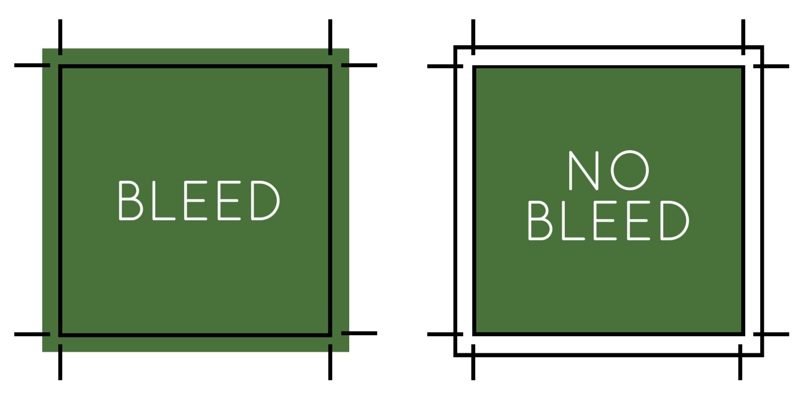
Any questions? leave a comment









